

Overview
- This pocket guide provides you with the basic information on how to set up, monitor and close out utility accounts.
- Detailed information and forms can be found on line at:
http://accounting.onramp.dot.ca.gov/utility-service-payments-section .
Guidelines
How to Open, Modify, and Close a Water, Sewer or Waste Account
- Authorized District Staff establish utility accounts with vendors.
- Authorized District Staff notify the Utility Coordinator of new or modified service account as soon as utility meter is installed.
- Utility Coordinator provides the vendor with the following billing information for all utility services:
-
CALTRANS ID#: XX District _ _ Utilities P.O. BOX 168020 SACRAMENTO, CA 95816-8020 - Utility Coordinator contacts the vendor within three days of the initial start date and obtain the account numbers, meter numbers, service address, and vendor's information. For water accounts, obtain the Unit of Measure (UOM) type (e.g. gallon, 100 cubic feet, acre feet, etc.) and whether it is potable and/or recycled water.
- Utility Coordinator completes the Utility Account Action Request (UAAR) (FA-2134) and e-mail to: utility.forms.submission@dot.ca.gov within 72 hours of gathering the data from the vendor. The UAAR form must be completed by coordinator with accurate coding and any pertinent information regarding the account.
- Accounting Staff notifies Utility Coordinator after completing UAAR form in Advantage within five to seven business days. Utility Coordinator reviews the account by checking the Utility Account Summary in Datalink or UAPRO Table in Advantage to ensure that it is correctly set up. Utility Coordinator should notify Accounting of any corrections to the account by e-mail or use the UAAR form for revision.
- Utility Coordinator reviews the account information that comes from the vendor via Advantage or Datalink to ensure the vendor is billing Caltrans with the correct information (e.g. Unit of Measure, service address, usage, etc.). The Utility Coordinator needs to notify the vendor of any corrections or changes to the account.
- Utility Coordinator monitors the account for unreasonable amounts and works with both the vendor and Accounting to resolve any issues. Utility Coordinator reviews Datalink Rejects Report for any accounts that have errors.
- For Highway Utilities, when service is to be transferred to Division of Maintenance, the Construction coordinator submits UAAR form by the completion of the project to Maintenance Utility Coordinator to transfer accounts (e.g. Unit, project ID, Phase, etc.).
- The Utility Coordinator submits UAAR form to Accounting when changing cost codes.
- When service is no longer needed, the Utility Coordinator contacts the vendor to close the account, obtains the "End Service Date," completes the UAAR form and submits it to Accounting within 30 days of the End Service Date to ensure that all payments have been processed.
- When an account is to be transferred to another agency (e.g.: city or county), the Utility Coordinator works with Project Managers, Construction, Traffic Operations and/or Maintenance staff and submits the UAAR form to Accounting. The Utility Coordinator contacts the vendor to arrange the transfer.
- *The following items are not processed as utility account payments; consequently, the Office of Commodity and Contracts Payables processes the payments:
- Levy of annual/semiannual assessment and collection of water tolls
- Trash/waste hauling and dump fees for any private non-governmental entities under contract including U5 contracts
- Riser Costs
- One-Time utility installations
- Quarterly/semi-annually/annual assessment fees under master agreement to cities and counties
- Refuse/trash hauling on a construction site using the project phase 4 (construction)
- Water bills when the service is not piped in, e.g.: trucking in or picking up water at a company meter
- Any item under a contract, agreement or Service Agreement under $5000 (U5) will be paid in the Services Payables Section of the Office of Commodity and Contracts Payables Office.
How to Open, Modify, and Close an Electrical or Gas Account
- Authorized District Staff establish utility accounts with vendors.
- Authorized District Staff notify the Utility Coordinator of new or modified service account as soon as utility meter is installed.
- Utility Coordinator provides the vendor with the following billing information for all utility services:
-
CALTRANS ID#: XX District _ _ Utilities P.O. BOX 168020 SACRAMENTO, CA 95816-8020 - Utility Coordinator contacts the vendor within three days of the initial start date and obtain the account numbers, meter numbers, service address, and vendor's information.
- Utility Coordinator completes the Utility Account Action Request (UAAR) (FA-2134) and e-mail to: utility.forms.submission@dot.ca.gov within 72 hours of gathering the data from the vendor. The Utility Coordinator completes the UAAR form with accurate coding and any pertinent information regarding the account.
- Accounting Staff notifies the Utility Coordinator after completing UAAR form in Advantage within five to seven business days. Utility Coordinator reviews the account by checking the Utility Account Summary in Datalink or UAPRO Table in Advantage to ensure that it is correctly established. Utility Coordinator notifies Accounting of any corrections to the account by e-mail or use the UAAR form for revision.
- Utility Coordinator reviews the account information that comes from the vendor via Advantage or Datalink to ensure the vendor is billing Caltrans with the correct information (e.g. unit of measure, service address, usage, etc.). The Utility Coordinator needs to notify the vendor of any corrections or changes to the account.
- Utility Coordinator monitors the account for unreasonable amounts and works with both the vendor and Accounting to resolve any issues. The Utility Coordinator reviews Datalink Rejects Report for any accounts that have errors.
- For Highway Utilities, when service is to be transferred to the Division of Maintenance, the Construction Utility Coordinator submits UAAR form by the completion of the project to Maintenance Utility Coordinator to transfer accounts (e.g. Unit, project ID, Phase, etc.).
- Utility Coordinator submits UAAR form to Accounting when changing cost codes.
- When service is no longer needed, the Utility Coordinator contacts the vendor to close the account, obtain the "End Service Date," complete the UAAR form and submit it to Accounting within 30 days of the End Service Date to ensure that all payments have been processed.
- When an account is to be transferred to another agency (e.g.: city or county), the Utility Coordinator works with Project Managers, Construction, Traffic Operations and/or Maintenance staff and submits the UAAR form to Accounting. The Utility Coordinator contacts the vendor to arrange the transfer.
- *The following items are not processed as utility account payments; consequently, the Office of Commodity and Contracts Payables processes the payments:
- Riser Costs
- One-time utility installations
- Quarterly/semi-annually/annual assessment fees under master agreement to cities and counties
- Any item under a contract, agreement or Service Agreement under $5000 (U5) will be paid in the Services Payables Section of the Office of Commodity and Contracts Payables Office
How to Open, Modify, and Close a Landline and Circuit Account
- Prior to establishing landline and circuit service, please refer to the Landline Communications Manual. The Agency Telecommunication Representative (ATR) provides the vendor with the following billing address:
-
CALTRANS ID#: XX District _ _ Utilities P.O. BOX 168020 SACRAMENTO, CA 95816-8020 - The ATR completes the Telecommunications Service Request (STD.20) and e-mail to: [utility.forms.submission@dot.ca.gov] within 72 hours of gathering the data from the vendor. The ATR completes the Form 20 with accurate coding and any pertinent information regarding the account.
- The Accounting Staff notifies the ATR after completing Form 20 in Advantage within five to seven business days.
- The ATR monitors the accounts for unreasonable amounts and works with both the vendor and Accounting to resolve any issues. The ATR reviews Datalink Rejects Report for any accounts that have errors.
- The ATR submits Form 20 to Accounting when changing cost codes (e.g. Unit, project ID, Phase, etc.).
- When service is no longer needed, the ATR contacts the vendor to close the account, obtain the "End Service Date," complete the Form 20, and submit the Form 20 to Accounting within 30 days of the End Service Date to ensure that all payments have been processed.
How to Open, Modify, and Close a Wireless Telecommunications Account
- Prior to establishing wireless telecommunications service please refer to the Wireless Communications Manual. The Agency Telecommunication Representative (ATR) should provide the vendor with the following billing address:
-
CALTRANS ID#: XX District _ _ Utilities P.O. BOX 168020 SACRAMENTO, CA 95816-8020 - The ATR completes the Telecommunications Service Request (IT - 20C) and e-mail it to: [utility.forms.submission@dot.ca.gov] within 72 hours of gathering the data from the vendor. The ATR completes the Form 20C with accurate coding and any pertinent information regarding the account.
- The Accounting Staff notifies the ATR after completing Form 20C in Advantage within five to seven business days.
- The ATR monitors the accounts for unreasonable amounts and works with both the vendor and Accounting to resolve any issues. The ATR reviews Datalink Rejects Report for any accounts that have errors.
- When service is no longer needed, the ATR contacts the vendor to close the account and submit the Form 20C to Accounting for closing the account within 30 days of the End Service Date for closing the account.
Maintenance
How to Monitor Utility Account Setup and Coding
Each District's Resource and Budget manager, Utility Coordinator, ATR and Project Manager reviews the cost coding monthly after a utility account is established. This can be accomplished by running a report from Datalink for your responsible area. The instructions below show how to run the "Utility Account Summary" report. Reviewing the Project number, Unit and Phase, Unit of Measure columns for each utility account ensures that expenditures are posted to the correct cost codes intended by the Utility coordinator or ATR.
Instructions for running utility accounts monitoring report- Utility Account Summary:
- Go to Onramp
- Click on Enterprise Web APPS
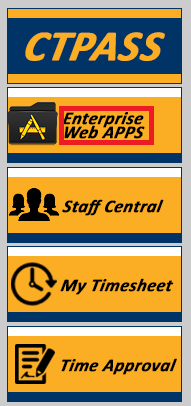
- Select Enterprise Datalink under Web Applications
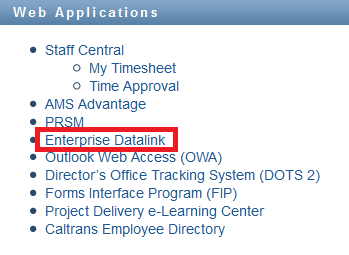
- Click on General Accounting drop down arrow and select Utility Summary
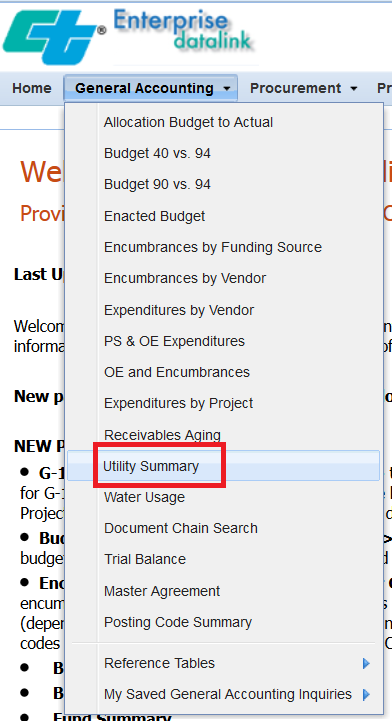
- Click on View drop down arrow and select Utility Account Summary
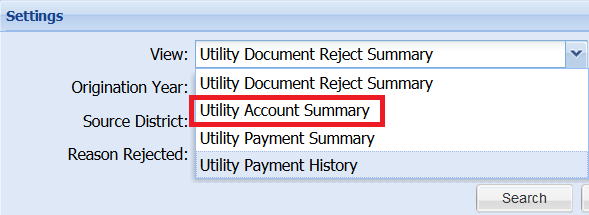
- Click on District drop down arrow and select your District
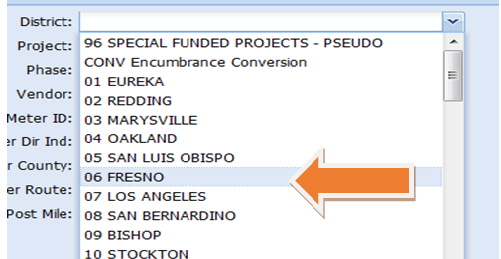
- Click on Search & Minimize bottom
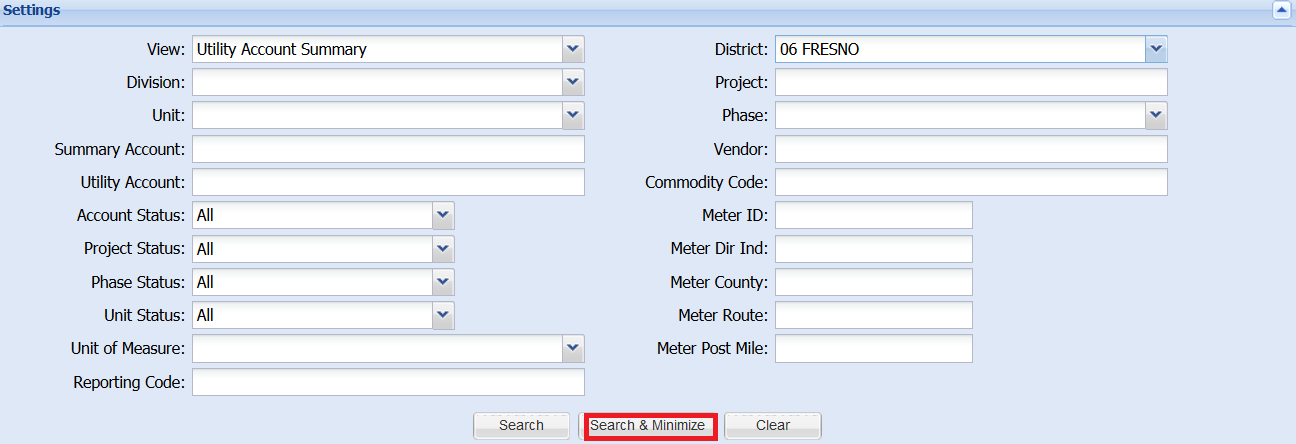
- Utility Accounts Summary report
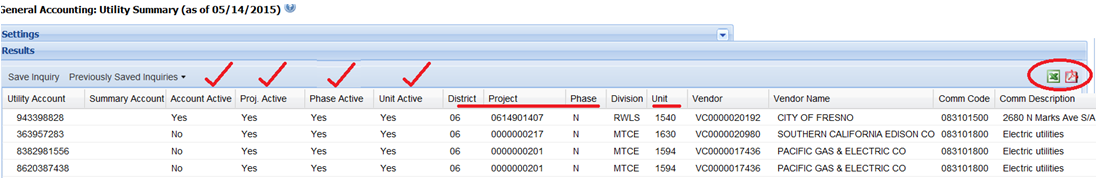
There are two types of formats for downloading a Utility Account Summary report (see the Excel /PDF icon at the right of report). Click on the "Excel" icon at the right to export all the Utility accounts for your report. Each District should review the cost coding monthly.
How to Monitor Utility Account Payments
Each District's Utility Coordinator and Agency Telecommunication Representative (ATR) reviews monthly the payments for each of their utility accounts. This review will help ensure that the monthly charges are accurate and the service is still needed. The District personnel is more inclined to be aware of spikes in their utility services. Therefore, by reviewing their utility payments, District personnel can start to see trends and seasonal fluctuation in the usage and expenditures for a given account. This tool can assist the District in monitoring and conserving their consumption and budget. This report is available in Datalink. The instructions below show how to run the "Utility Payment Summary by Fiscal Year (FY) or Calendar Year (CY)" reports.
- Go to Onramp
- Click on Enterprise Web APPS
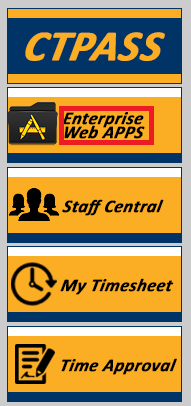
- Select Enterprise Datalink under Web Applications
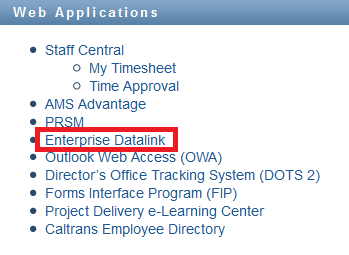
- Click on General Accounting drop down arrow and select Utility Summary
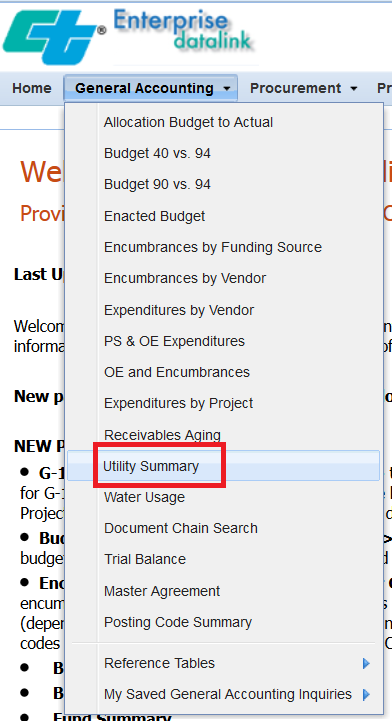
- Click on View drop down arrow and select Utility Payment Summary
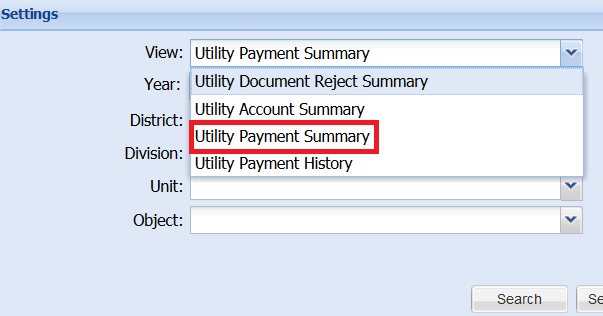
- Click on District, Commodity or Utility Account to view the payments
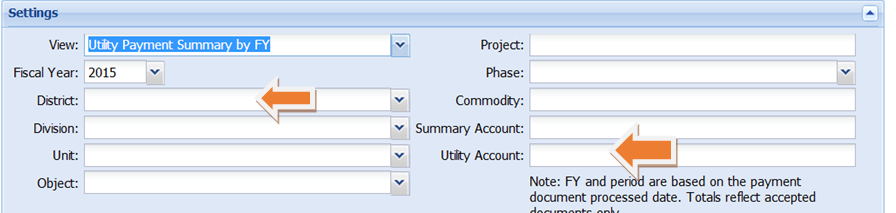
- Click on bottom month’s total to see the detailed payment information, and the report can be downloaded to Excel or PDF format
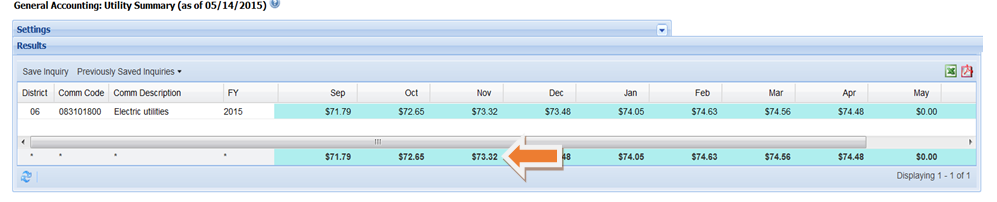
There are two types of formats for downloading a Utility Account Summary report (see the Excel /PDF icon at the right of report). Click on the "Excel" icon at the right to export all the Utility accounts for your report. Each District should review the cost coding monthly.
Flowchart
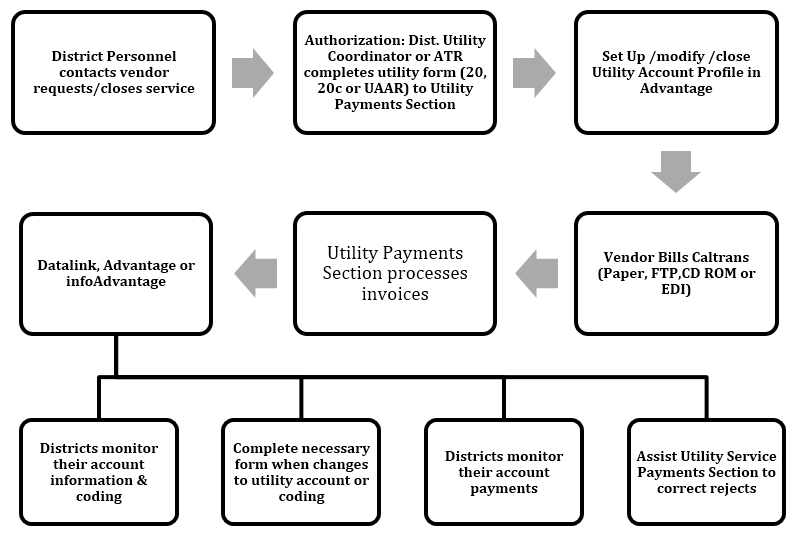
Forms
The following forms are prepared by the Utility Coordinator or ATR.- This form is used for gas, electric, waste, water & sewer utilities
- Completed and signed by the Utility Coordinator
- Vendor information, account number, open or close date, cost coding information is clearly printed on the form
- This form is used for landlines & circuits
- Completed and signed by the ATR
- Vendor information, account number, open or close date, cost coding information is clearly printed on the form
- This form is used for wireless devices
- Completed and signed by the ATR
- Vendor information, account number, open or close date, cost coding information is clearly printed on the form
http://accounting.onramp.dot.ca.gov/utility-service-payments-section
Utility Account Action Request (UAAR) Form
FA-2134
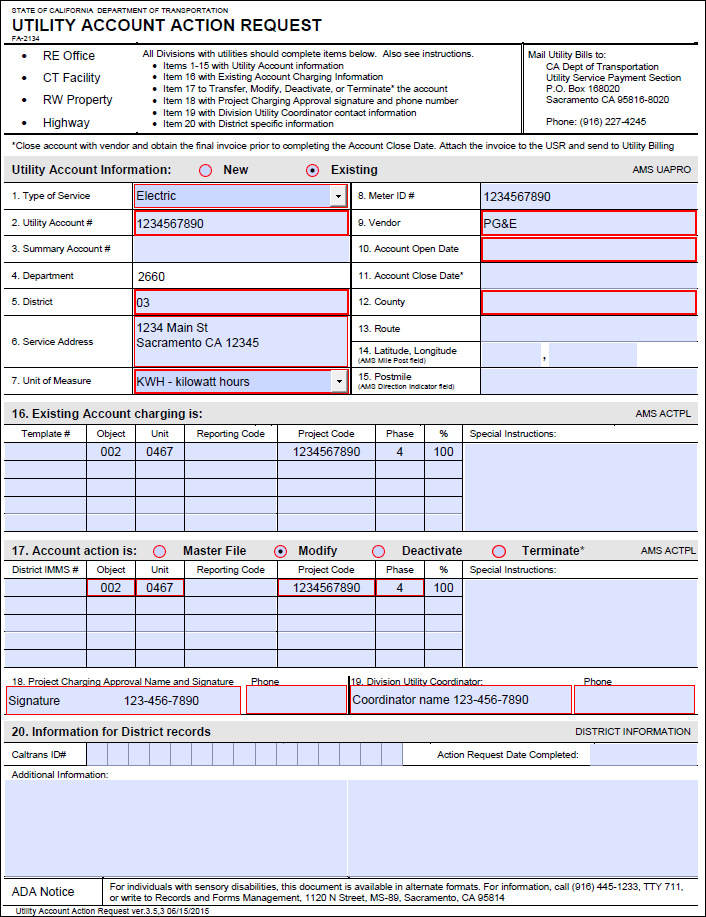
Form 20 Telecommunications
STD-20
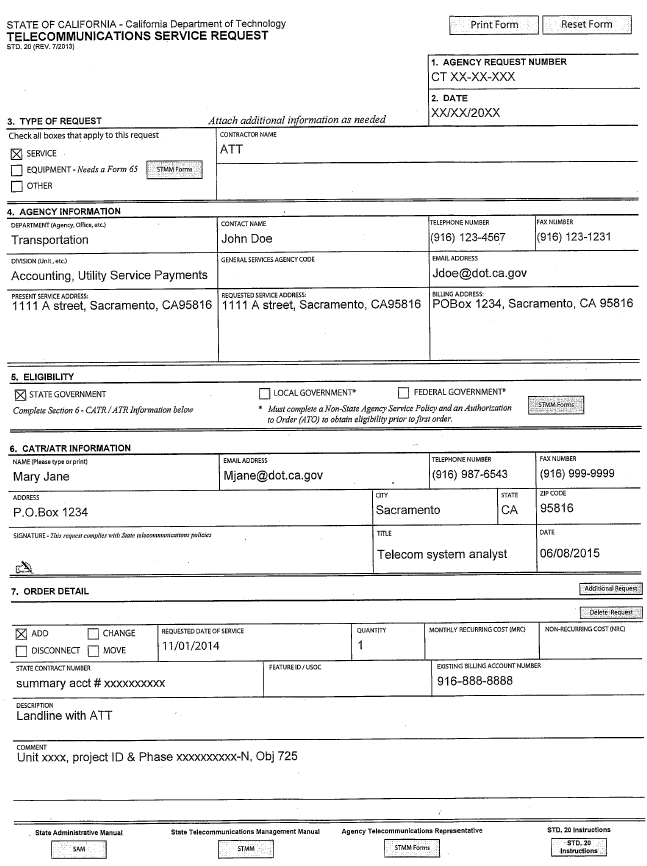
Form 20C Wireless Telecommunications
IT-20C
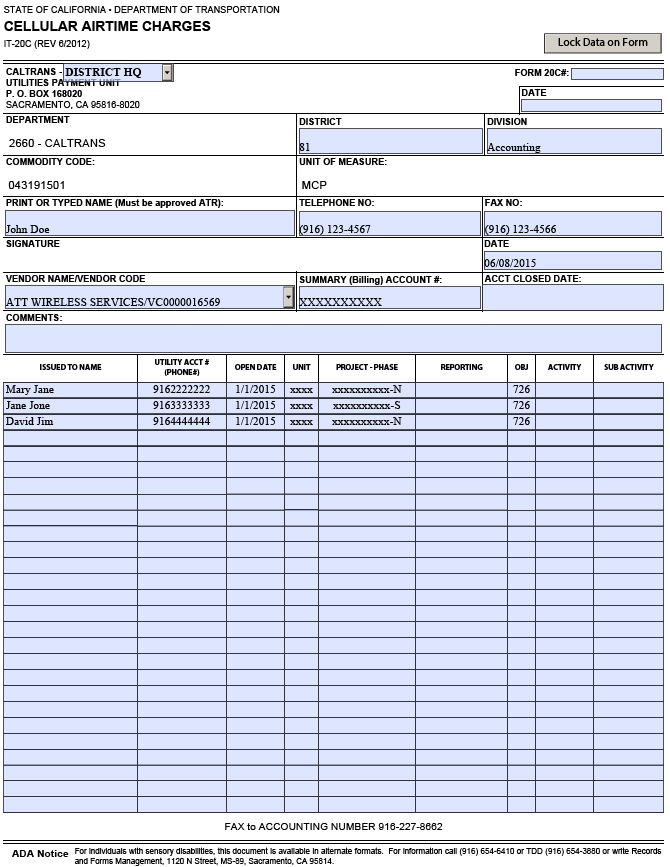
Reports
There are two Reporting systems currently being used, infoAdvantage and Datalink. They contain various utility reports and can be used for research on account status, account payment history, rejected documents, water usage, cost coding information, etc. Also, two tables are available in Advantage for account and payment information.
infoAdvantage
Most commonly used reports in InfoAdvantage:- IUI Rejects
- Combined IUI Rejects Report
- Utility Account Payment History
- Utility Account Profile Report
- FIN-UB-C002 Unreasonable Amount Billed Report
- FIN-UB-C003 Rejected Utility Invoices
Datalink
Most commonly used reports in Datalink:- Utility Documents Processed/Rejected Summary
- Utility Account Summary
- Utility Payment Summary by FY, CY
- Utility Account Payment History
- Various Water Usage Reports
- Various Water Expenditure Reports
Advantage Table
Most commonly used tables in Advantage:- Utility Account Profile (UAPRO)
- This table provides account general information, such as the account number and the vendor name. It also provides the vendor payment address, commodity code & unit of measure information of the utility account.
- Utility Billing Inquiry (UBIT)
- This table provides account payment history and payment detail information.
Resources
Commodity Code & Unit of Measure (UOM)
| Utility Charges | Unit of Measure | Commodity Code |
|---|---|---|
| Water & Sewer Charges | AF, AFR, CCF, CCFR, CF, CFR, CGL, CGLR, FR, FRR, GL, GLR, KGL, KGLR, XCF, XCFR. |
083101500 |
| Oil & Gas Charges | THRM | 083101600 |
| Electric Charges | KWH | 083101800 |
| Mobile Phone Charges | MCP | 043191501 |
| Land Line Phone Charges | TEL | 043191504 |
| Waste Charges | WT | 076121501 |
| AF | Acre Feet | CGLR | 100 Gallons Recycled | KWH | Kilowatt-hour |
| AFR | Acre Feet Recycled | FR | Flat Rate | MCP | Mobile Cellular Phone |
| CF | Cubic Feet | FRR | Flat Rate Recycled | TEL | Telephone |
| CCF | 100 Cubic Feet | GL | Gallons | THRM | Therm |
| CCFR | 100 Cubic Feet Recycled | GLR | Gallons Recycled | WT | Waste/Trash |
| CFR | Cubic Feet Recycled | KGL | 1000 Gallons | XCF | 10 Cubic Feet |
| CGL | 100 Gallons | KGLR | 1000 Gallons Recycled | XCFR | 10 Cubic Feet Recycled |
Acronym
- ATR – Agency Telecommunication Representatives
- CD – Compact Disc
- CY – Calendar Year
- EDI – Electronic Data Interface
- Form 20 – Telecommunications Service Request
- Form 20C – Cellular Airtime Charges
- FTP – File Transfer Protocol
- FY – Fiscal Year
- IUI – Invoice Utility
- OTSS – Office of Travel and Special Services
- UAAR – Utility Account Action Request
- UAPRO – Utility Account Profile
- UBIT – Utility Billing Inquiry
- UOM – Unit of Measure
- UPRC – Utility Payment Request
- USPS – Utility Service Payments Section
- U5 – Service Agreement under $5000, ADM-3015
Division of Accounting
Utility Service
Payments Section
Contact Information
| General Information: |
|
Address |
Translate

